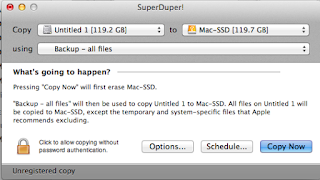I'm a fan of the Thermaltake external drive bay.
http://www.amazon.com/Thermaltake-St0005u-Docking-Station-Compatible/dp/B001A4HAFS/ref=sr_1_2?ie=UTF8&qid=1454701398&sr=8-2&keywords=thermaltake+external+drive
So when you connect it, you'll get the above screen. Initialize the disk.
Or, if you missed that part, go to Disk Utility, select the drive and erase:
After that's done load SuperDuper! Its not in the App store, which may be scary, but I assure you, its probably ok.
Install is here:
http://www.shirt-pocket.com/SuperDuper/
When I googled it, I got a huge google message saying safe search blocked explicit results. For super duper… moving on.
Set your current hard drive in the Copy box, and your SSD in the To box:
Hit Copy Now and let 'er run.
When that's done, shut down the MacBook. Unplug the AC adapter and flip over the laptop so you can access the bottom.
Remove the battery.
Remove the 3 screws that hold in the cover for your memory and Hard Drive.
The Hard drive is on the right, there should be a pull tab, mine was tucked neatly under the hard drive.
Take it out, take the HDD out of the caddy and put the SDD in the caddy.
Reverse all the above steps this and turn it back on.
Initial startup time was 30 seconds faster. Dropping from 1:30 to 1:00.
I ran all the updates available for the a1181 running OSX 10.7.5.
Then I went System Preferences>Startup Disk and selected my SSD (the only drive there)
After selecting the SSD and rebooting, startup time was super fast. About 30 seconds from shutdown to running.
An speed increase of a full minute.
I have the 2.16 dual core, 2gb of memory. Pretty crappy on paper, but this thing flies.