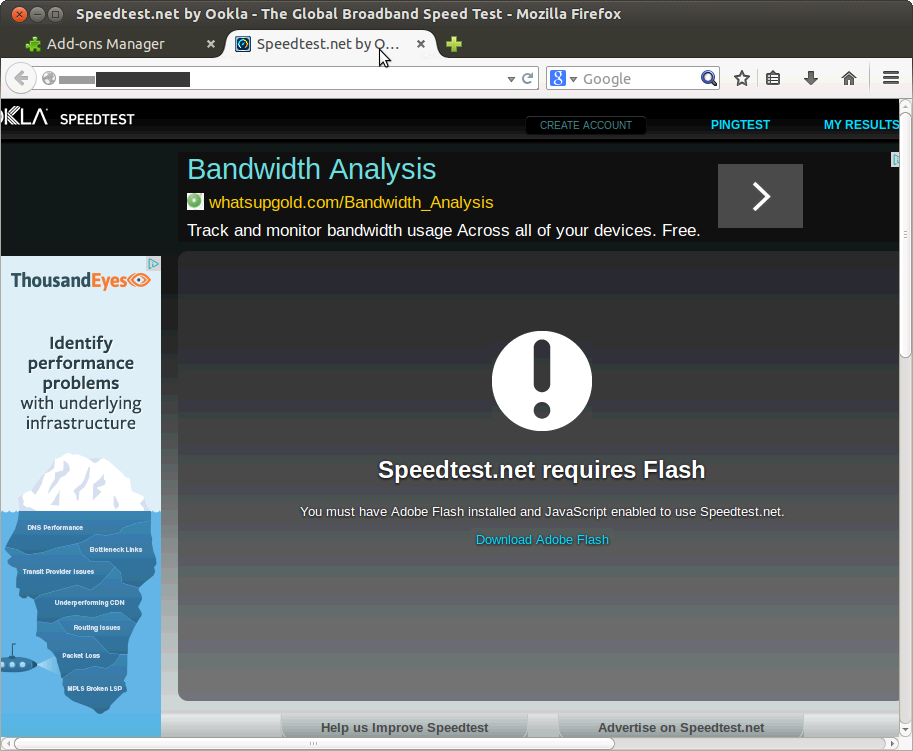So I'm giving Ubuntu a try, so far I like it enough. I'm running it on an older HP desktop, but the OS itself seems decently fast. Seems faster then when it was running XP, could be placebo. I enjoy the way you can install/uninstall through terminal.
After getting it all up and running I head over to youtube where I waste... er... spend? a good amount of time. There was a check mark during Ubuntu's install that said something about installing 3rd party apps to run things like flash, so I should be good to go... or so I thought.
I pull up Chocolate Rain, and I see the following screen:
Well this certainly isn't enjoyable... its like watching scrambled Cable.
I check for flash and verify its installed, which it was. So I decided what the heck, go over to Adobe and install the newest flash player they have. This brought be to some issues with opening apt files, which I'll get into later. Regardless, after figuring out why it wouldn't open, I got flash installed, but I was still watching the scrambled cable variety of youtube. While it gave a nice slimming effect to everything, it wasn't to my liking.
Uninstall/reinstall time.
I initially went to the Software Center to install flash (after installing from the website, the Software Center version looked like it was available for install) but when I clicked it, I got a warning saying I needed to remove the following files:
adobe-flash-properties-gtk
adobe-flashplugin
As far as I could tell, the app from the Software Center was adobe-flashplugin, but whatever. So I installed the both of them using:
sudo apt-get remove adobe-flashplugin
sudo apt-get remove adobe-flash-properties-gtk
If it asks for a password, the password is your login password.
So these uninstalled, and I attempted the Adobe Flash Plugin from the Software Center. I closed out of the Software Center and tried the video again.
Success!
It asked to install flash, but the video started playing, Firefox OBVIOUSLY doesn't know what its talking about, right? On the next video I clicked on, back to scrambled youtube, what the frick? Turns out the adobe Flash Plugin was still loading. So I sudo'd the flash away, and youtube played. It was choppy at the beginning, but this computer is kind of shit, after letting it buffer all was well.
But I didn't have flash. Which Youtube initially tells me I need, before loading the video anyway...
Other sites that use flash still don't work. As demonstrated below.
But when I install flash, that gets all scrambled anyway.
So yeah, uninstall Flash if you want Youtube to work? Don't ask me, I just work here. I don't know if this is specific to my exact setup, or if other people come across this, either way, Youtube is obviously more important to me than having Flash. I'm assuming it uses whatever protocol Youtube uses when it plays on Apple products when Flash isn't detected, since they don't like Flash either.
If you know of a real work around for this, that would be awesome! Leave it in the comments and I'll try it out.