http://www.ablebits.com/office-addins-blog/2011/11/30/excel-open-corrupt-files/
If you get this error:
- Open the application.
- Click on File -> Options.
- Select Trust Center and press the Trust center settings button.
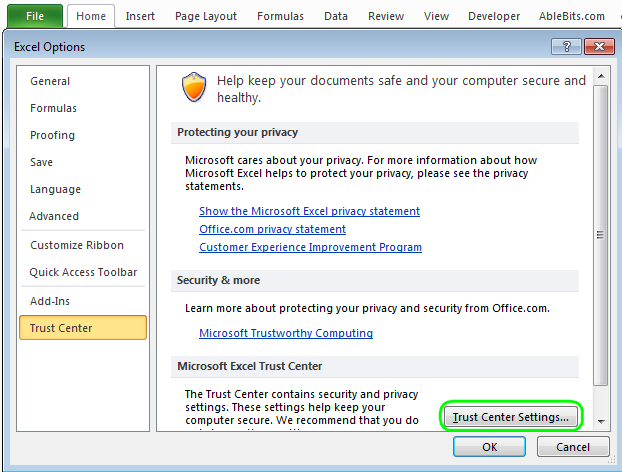
- Pick Protected view.
- Uncheck all the options under Protected View and confirm by pressing OK.
- Restart Excel and try to open the broken Excel documents.
Back to my words.
This worked for me recently when a user couldn't open a document that everyone else could. I tried opening and resaving the document, tried opening from different locations. Different users saved it for her and sent it, nothing worked. I found this gem at http://www.ablebits.com/office-addins-blog/2011/11/30/excel-open-corrupt-files/ and was able to resolve the issue.
Thanks again Ablebits!


No comments:
Post a Comment